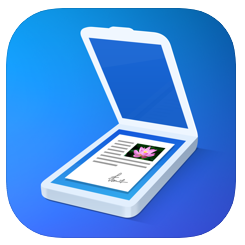Agents Without Pants
Recently, I came across a book called, "The Year Without Pants," by Scott Berkun. It's about the behind the scenes inner workings of WordPress. You see, WordPress (or more accurately, Automattic, the company behind WordPress) employees don't come into an office. They are spread throughout the country and even the world.
They work from their home, from coffee shops, from parks, from wherever they want.
What does the Year Without Pants have to do with real estate?
There are a couple of reasons this book piqued my interest.
The first is that theReadyAgent.com is a WordPress website and it's fun to manage. The second reason is because the title of the book reminded me of the advice that our broker gives to newcomers in the industry:
Every day needs to be just like a 'work day.' Just as if you had to go in to an office. Get out of your pajamas, shower & be prepared to throw on some work clothes. When that call comes in, you're Ready to go! ~ Von Sutten
So many agents get into real estate because they want control over their own time and schedule. And, with today's technology, more and more agents are choosing to work from their home offices. In fact, that's Ready Real Estate's brokerage's business model; while we do have offices, we keep our overhead low so we can put the savings back into the pockets of our agents.
Technology such as laptops, smart phones, apps and iPads has given real estate agents the greatest gift - freedom.
Yet, unlike the Year Without Pants folks, we're not just working on coding or just with our computers. Just as our broker says; we've got to put our pants on and get out in the field to meet potential clients, list homes for sale, show properties and more.
A year without pants in real estate? I don't think so. A year of not having to go to an office? Heck yeah!

UPDATE:
The article above was written more than 4 years ago but in today's current environment, it seems more relevant than ever. With that said, to help us get through these times of WFH (Working From Home), I've compiled a list of some of my favorite WFH apps. Some are smart-phone apps; some are computer apps, some are both but they make the job of working from home a little bit easier and, in some cases, more fun. Click the photo or the name of the app for the link to the iPhone App store.
 Coffitivity
Coffitivity
Miss the hum of the coffee shop? The tinkling of spoons, dishes and the soft murmur of conversations? Then this free app is for you. It does a great job of blocking out distractions and helping you get in the zone. Soon, you'll feel as if you were hanging out, doing a little work from your favorite coffee shop or bistro. I think it does a better job than just plain ol' white noise. Not available on Android BUT it is available as a computer app.
Tomato Timer
Ever hear of the Pomodoro technique for productivity? With this free app, basically, you block out 20 minutes of time and then you work like an obsessed madman on whatever it is you're working on, then, when the timer goes off, you get a 5 minute break. You can change the intervals as you please. It's amazing how much you can get accomplished in a few, intense 20 minute work sessions. Android has something similar called Tomato Planner.
Forest
Forest is also a timer app, and while that timer is going, you'll be growing the cutest little tree! The trick is, your tree will only grow when you DON'T use your phone. So , this app is for when you desperately need to take a break from technology. If you use your phone, your cute little trees will curl up and die and nobody wants that. Forest also partners with Trees For the Future, to plant real-life trees. Forest is $1.99. Also available on Android.
Microsoft To Do
There are dozens (maybe hundreds) of To-Do apps out there and my favorite used to be Wunderlist, but they got bought out by Microsoft, so now the app is called Microsoft To Do. It's free and while it's not as "pretty" it's still pretty good, because it integrates with the Microsoft ecosystem. It's also not too complicated so you'll actually use it. Besides keeping track of things "to do," I keep lists for groceries, office supplies, movies I'd like to see, restaurants I'd like to try, transactions checklists and more. Also available on Android.
Scanner Pro
I haven't used my flatbed scanner in years thanks to this app. A one-time purchase price of $3.99 and I'm able to scan documents to PDF, making them easy to share with agents and clients. The app turns the document from a photo to a PDF with crisp white background and sharp black text; it doesn't look like a photo; it looks exactly like a scan and it is a legitimate PDF, so you'll look professional when you use it. There are a myriad other scanning apps available but I've found this one the easiest that produces the best-looking scans. Simple Scanner Pro is an Android Scanner App ($4.99) with good reviews.
Techsmith Capture
Formerly known as Jing, this fantastic free computer download enables you capture all or part of your screen; and then be able to "mark it up." I use it quite a bit when sharing CMAs with clients, as I can highlight relevant information, use arrows to point to a comp of interest and add additional text to further explain things. Best of all, Capture also lets you take short screen capture videos, making it easy to add in your own narration. A great way to share info in a detailed way if you don't want to do the full-out "Zoom" meeting.
 FoxyUtils
FoxyUtils
Ever need to split one long, multi-page PDF into separate, shorter ones? Ever need to take two PDF documents (or three or more!) and merge them into just one? What about taking a PDF that is too large (30MB contracts for example?) and compress it into one that's smaller and easier to email? What about converting a PDF to a word document? If you work with PDFs on a regular basis, FoxyUtils is your computer based app (no download needed) for making those files easier for you to use. It's $2.99/month.